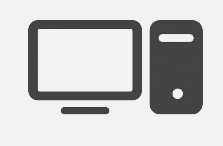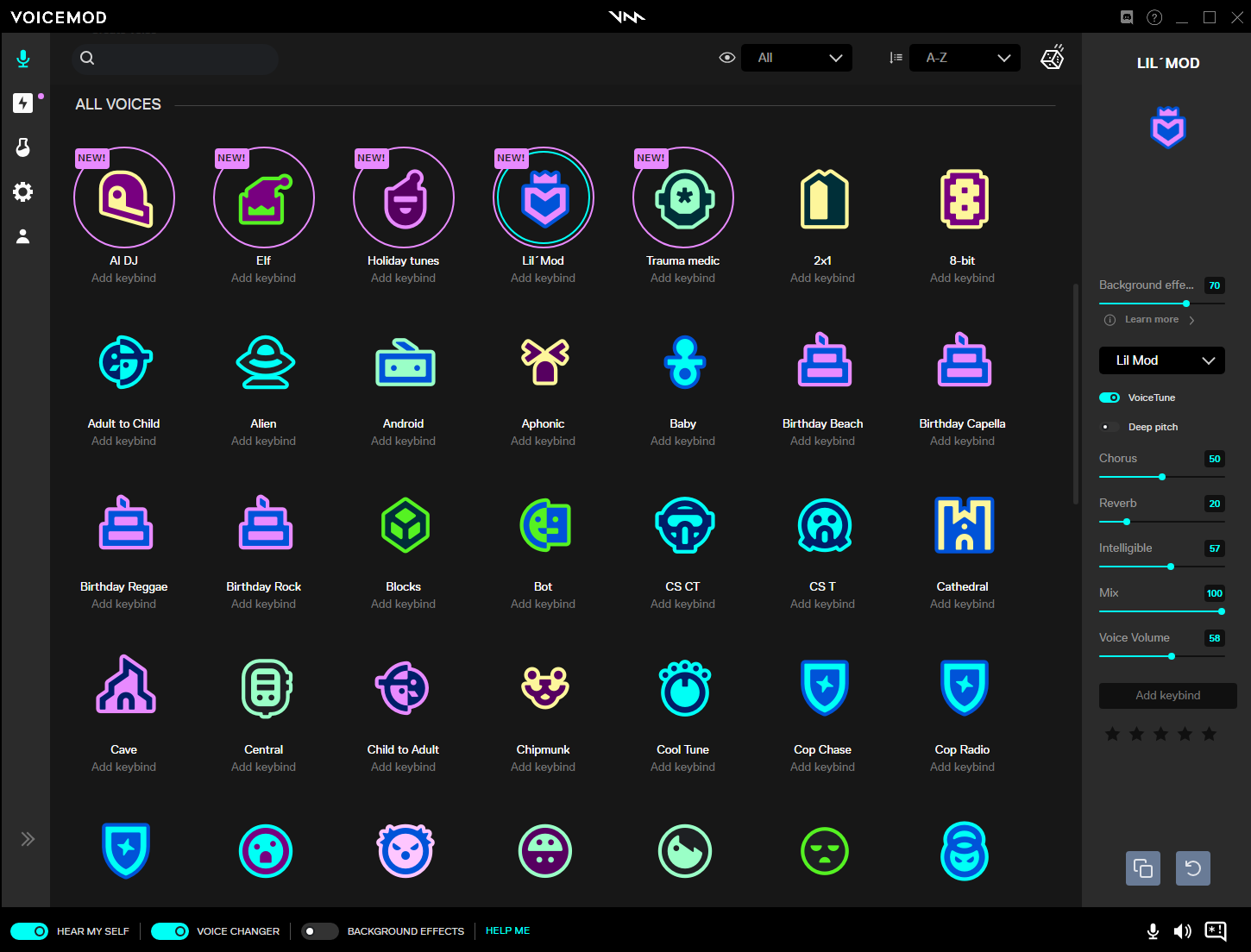Sound like a PRO!
Download Voicemod for Desktop
Voicemod is a free real-time voice changer and soundboard available on both Windows and macOS. Give us your email to get Voicemod in your mailbox.
Voicemod voice changer for Windows PC will help you to create custom dj style audio samples setups and use them in streaming, online games or chat tools like TeamSpeak. Keep reading!
Why not adding an extra layer of functionalities to TeamSpeak? This platform is well known for its voice quality, which makes it one of the most used softwares for e-sports streamings. With Voicemod you can now change your voice on TeamSpeak or use +100 sound effects during your streaming. Upgrade your experience and get your audience enternained with TeamSpeak + Voicemod. Both are very easy to download and install on your PC.
Download here for FREE & try the voice modulator while streaming!
To get Voicemod and TeamSpeak working together, just follow these 6 simple steps. It won’t take longer than a few minutes:
Download Voicemod and open the app on your PC. Then select the option ‘Voicebox’ at the top left menu to see all voice effects you can use on your TeamSpeak voice chat. You can use the Speechifier voice, or the Spaceman voice among many other, all depends on what you are playing and how you want to be heard. There are no limits with the voice modulator!
Just select the voice of your choice and use the right hand menu to modify the voice volume, the bass, middle, trebble, and more. You can select your favorite voices and they will appear at the top for a quicker access or you can also add them to keybinds so you can focus on your game and change your voice at only one click. Simple, right?